Maniacal Maze Random Maze Generator
Choose your settings!
Choose your settings below. You can choose how many cells wide and high your maze is!
3
Instructions
- You start in the top left cell (green). Your goal is the bottom right cell (red).
- You can use your mouse or finger to click on PC or touchscreen.
- You can pinch-zoom your touchscreen to get a better view.
- You can navigate with arrow keys on PC.
- The blue square represents your current location.
- Each cell will have a small “flare” that is a path showing where you can move next.
- When you start, you won’t see any maze! Only as you progress will you clear the cell’s fog and reveal their exits.
In this image you can see new, available exits going up and down, and an existing exit to the left.
The current position is always the blue square.
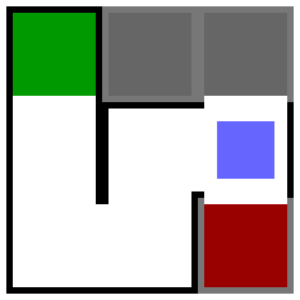
0 Comments